voters.eci.gov.in LOK Sabha Election Voter Slip online link 2024: The Lok Sabha Election has been started and currently going on in various parts of the Country. Voters who want to know about the Polling booth, location date & other details can download the Voter slip 2024. Now, the People of India can download the Voter slip online through the NVSP website. Please visit the election commission website https://voters.eci.gov.in/ to download the Voter slip online.
VOTER slip has been issued by the Election Commission through offline and online mode. People can get the Voter slip by visiting their nearest Polling camp. However, you can also download the VOTER Slip through NVSP Portal ie. https://voters.eci.gov.in/. Please check the steps below to download the Voter list & slip.
VOTER SLIP download Uttar Pradesh(UP)
people from Uttar Pradesh can check the name in the voter list or download the slip from https://sec.up.nic.in/site/voterlistpdfdownload.aspx or https://sec.up.nic.in/site/VoterSearchULB.aspx.
Voter slip Uttarpradesh download >> click here
LIVE @26 April 2024 : The Lok Sabha election is going on in various districts of Uttar Pradesh today. Please get the Voter slip from the Voter Slip UP website.
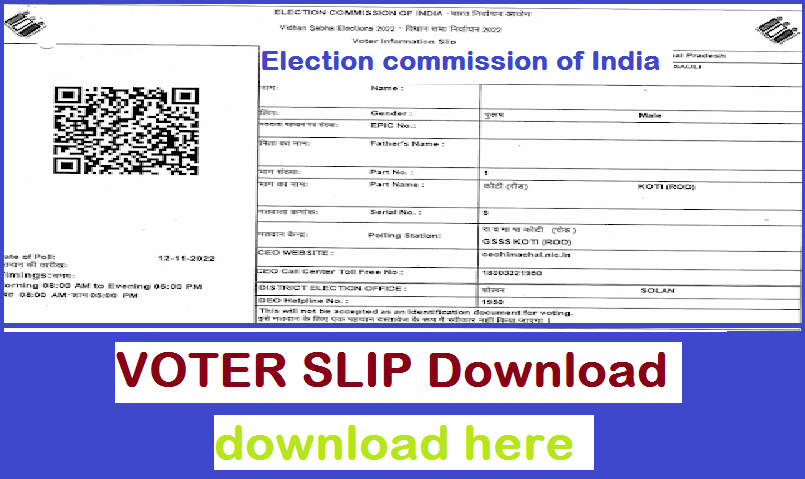
voters.eci.gov.in Voter slip online 2024 link
A voter slip is a necessary document required to know the Poll details such as polling location station, Polling booth, Chamber name, date of the poll etc. The Voter slip online 2024 can be downloaded through https://voters.eci.gov.in/. We have shared the steps to download the Voter slip & check the details in the Voter list.
Printed details in the VOTER SLIP 2024?
- Name of the assembly
- name of the candidate
- Name of the Nstate
- district name
- gender
- EPIC Number
- name of the Part
- polling station details
- part name
- serial name
- Date of the poll
- Timing of the Poll
- toll free number
- helpline number
Steps: How to Download Voter Slip 2024?
step 1 >> सबसे पहले,https://voters.eci.gov.in/ वेबपेज पर जाएं।
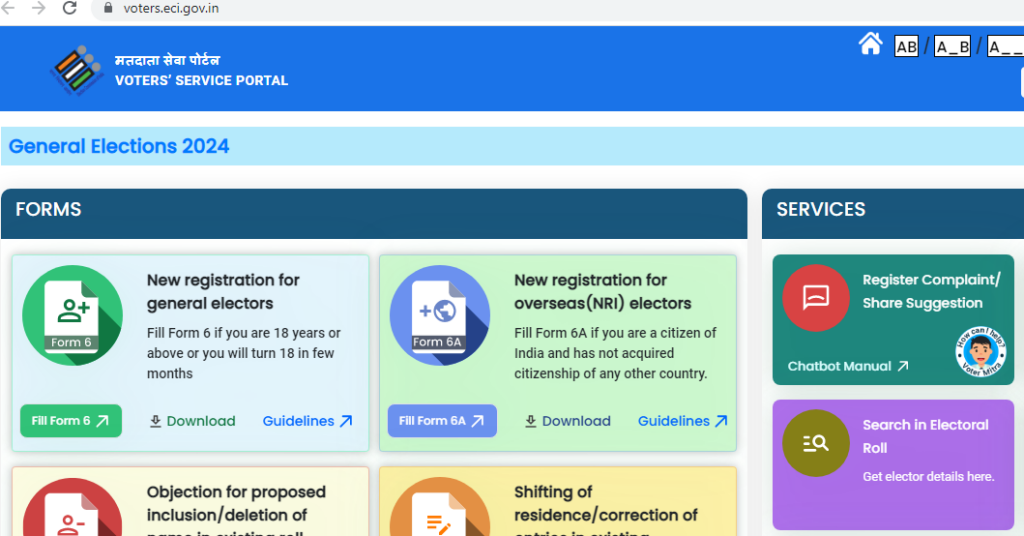
Step 2 >> The ECI voter page will open, अब “Search in Electoral Roll” टैब पर क्लिक करें|
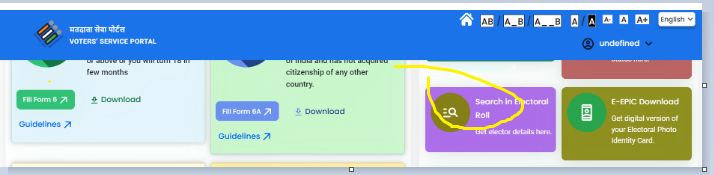
Step 3 >> इनमें से किसी एक विकल्प का चयन करें – ‘Search by details’, ‘”Search by EPIC” या “Search by Name”
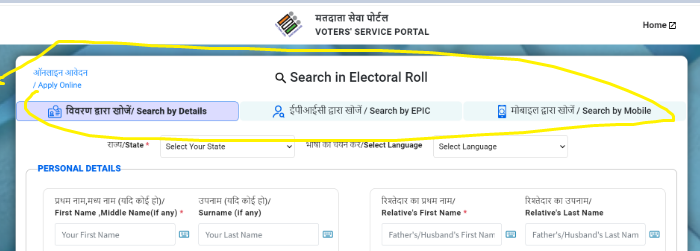
Step 4>> required information और captcha code दर्ज करें और Search पर क्लिक करें।
STEP 5 >> The Voter slip will be appeared on the next screen
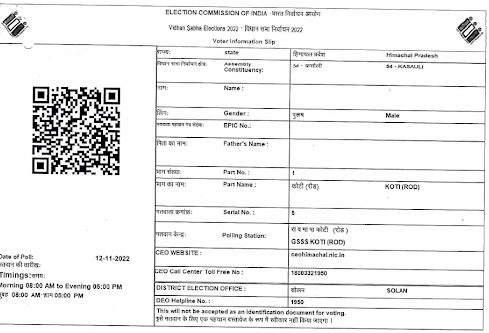
STEP 6>> check the polling date, timing & Booth location & download or Take the print Out of the Copy
How to check the details of the VOTE & location details through mobile phone.
- go to the browser and type elections24.eci.gov.in.
- scroll down and click on the Know Your Polling Station or know your name in the electoral roll
- now enter the required details & submit the page
- check the details such as date, time & booth number
- download & take print out
VOTER SLIP online download By Name – direct links
VOTER Slip online download link 2024>> Click here
Check name in the electoral Roll: Download here
check polling station here >> Click here